Increase server security with two-factor authentication
Keep your server - and your customers' fleet data! - more secure with two-factor authentication (2FA).
Data security is a business-critical necessity in today's world. GpsGate's 2FA option keeps your server and accounts secure. It helps ensure that only authorized users are able to log in to the server and customer applications.
How our 2FA works
As the name says, two-factor authentication requires a user to supply two factors to prove their identity in order to access the system. GpsGate’s 2FA uses a time-based one-time password (TOTP) that the user can access via a TOTP authenticator app on their personal smartphone. This means that to log in, they must first enter their username and password, and then enter the one-time password that displays in their authenticator app.
The extra step of having access to their smartphone in real-time in order to enter the one-time password greatly increases security for the system. This helps system administrators ensure that only authorized users can access the server and its data.
For end users, helping their organizations stay secure is easy. They simply download a TOTP authentication app such as Google Authenticator and use it when they log in. They can also ask the system to remember them for 30 days. This means they won't be required to enter another time-based one-time password for the next month, and will log in as normal with their username and password. After 30 days, they will use their authenticator app to once again confirm their identity as an authorized user.
2FA is currently optional for each user, so customers can choose the level of account security they desire. Many companies require all of their employees to use 2FA as a security measure.
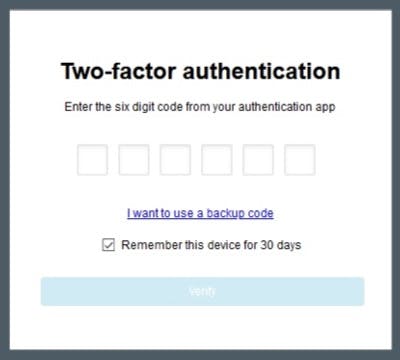
- acceptCookies - We use this cookie to remember if you have closed this window or not.
- country - We use this cookie to serve you country-specific data.
- gg_sessionId - This cookie helps us debug sign-up issues and general errors.
You can read more about cookies and privacy here.