Solving customer needs with geofence priorities & color coding
Did you know that you can assign priorities and colors to geofences? This allows you to meet more complex customer needs and bring more value to your customers. Combining geofences, event rules, and scripting allows you to solve even more use cases.
Geofences are map perimeters that represent real-world areas, and a basic building block in fleet tracking. In GpsGate, geofences can be circles, polygons, or even routes. Geofences are often used to power event rules that generate alerts. Alerts and notifications keep fleet owners, managers, and operators informed about their fleets 24x7.
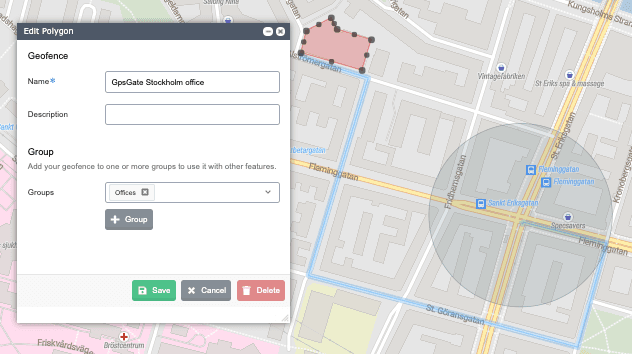
Need more background? Learn the basics of geofences.
Now's the time to level up your use of geofences and wow your customers. By combining geofence priorities and colors with events rules and scripting, you can solve many customer issues - security, fleet efficiency, resource utilization, and many others. A few common scenarios:
Keeping NO-ENTRY areas secure
Many companies have secure areas where vehicle entry is forbidden. Operators need to know immediately if there is a security violation. For best visibility, use a bright geofence color paired with a notification. Operators and security personnel are notified immediately and can address issues as soon as they occur.
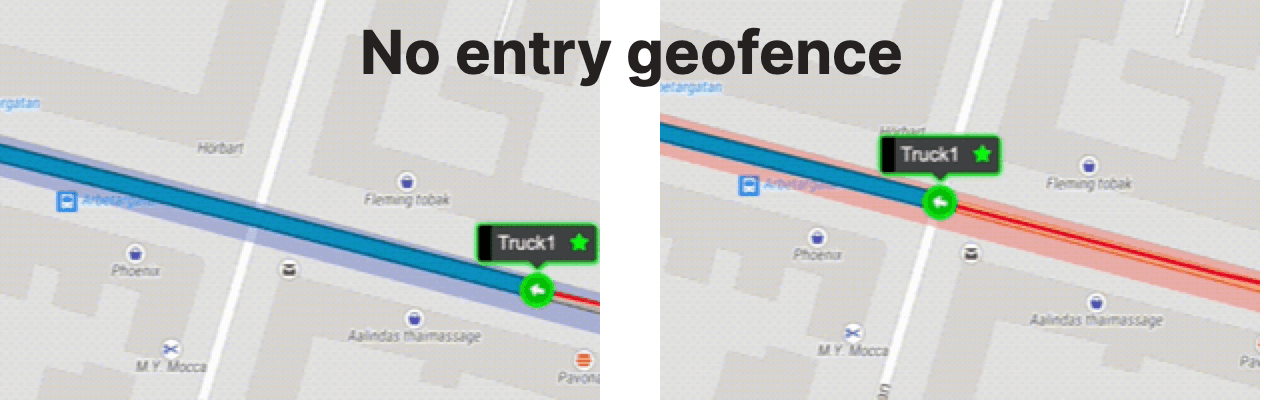
Managing traffic for cargo delivery and loading/unloading zones
Warehouses, airports, inspection areas, and other high-traffic cargo areas must run efficiently. Vehicles should not be waiting to load or unload. Every minute vehicles spend waiting means incurred costs and possibly lost revenue. Use geofences to automatically check loading/unloading areas and surface issues immediately. You can assign colors based on the levels of congestion/waiting to prioritize handling.
With congestion information, operations can address waiting times by opening up more bays, sending additional workers, or rerouting traffic.
Securing fleet resources during off-hours
Many fleet vehicles run during specific hours of the day. During non-business hours, they should be safely parked in the fleet's parking area. GpsGate can ensure that all vehicles return to the parking area during the expected times. This helps protect companies from unauthorized use of resources and associated liabilities.
Click here to learn how to solve these customer scenarios with GpsGate.
- acceptCookies - We use this cookie to remember if you have closed this window or not.
- country - We use this cookie to serve you country-specific data.
- gg_sessionId - This cookie helps us debug sign-up issues and general errors.
You can read more about cookies and privacy here.