New data views: Daily Summary + track filters
Tracks data now offers a daily summary view and tracks filters. Fleet managers have the combination of data they need: an overview plus infinite ways to customize the data and drill down to the vehicles and tracks they need.
Tracks now gives operators and managers even more data flexibility. Whether they need an overview or to drill down, GpsGate makes it easy.
Daily Summary
The Daily Summary panel provides a bird’s eye view of historical fleet data over longer periods. Today, yesterday, this week, and last week are default options, but the dates can also be customized. You select the vehicles you'd like to see. You can also add more information to the table with additional columns such as starting address and ending address.
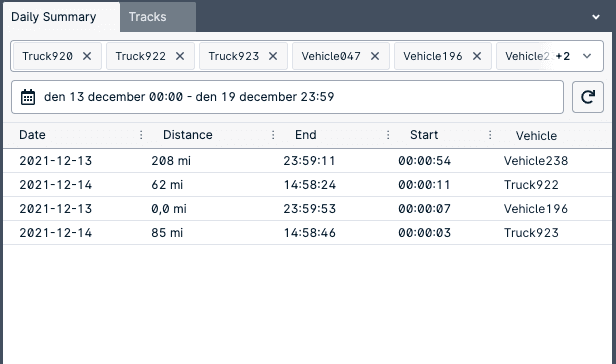
By using the daily summary, you can also add a specific track to the Tracks window. By adding tracks, you can view a custom set of data in the Tracks window. You can view multiple time spans in the Tracks window. Select different days and vehicles from the daily summary, add them to tracks, and then view them in the Tracks panel.
Track Filters
A large fleet generates a lot of data. Track filters let you view only the data that's important to you. You can find tracks that meet speed range requirements, battery levels, or whichever variables are most important to your query.
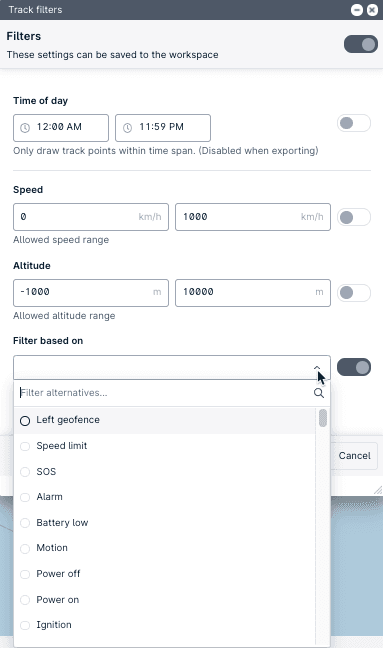
Tracks is giving fleet managers and operators the ability to not only see their fleet data at a summary level, but also slice and dice it to view very custom data sets. They can identify trends and work to improve the fleet with safer driving, better fuel efficiency, and more. Fleet managers and operators can drill down on variables to investigate an incident, learn more about the driver habits, and ensure a fleet that is safe and fuel-efficient.
System Integrators
SFTP is now supported in the timer click script. This is great for customers with high data security standards and the need to systematically send track data to a specific FTP/SFTP site. For instance, a customer may want to collect and save all the fleet vehicles' status every hour. With the timer click script, this secure transfer can be automated with the username-password authentication method. Note: Host-based authentication is not supported.
Developer & System Administration
Lots of new REST API resources are in this month's release. You can now update application's basic properties (e.g. name, description, license limit, localization, etc.). You can also check the status of a sent command and cancel it with REST.
For site administrators, we continue to move server settings in-app, with Indoor Positioning System now available.
More details
For all of the release details, visit the December release notes. For access, update your server to the latest monthly release.
- acceptCookies - We use this cookie to remember if you have closed this window or not.
- country - We use this cookie to serve you country-specific data.
- gg_sessionId - This cookie helps us debug sign-up issues and general errors.
You can read more about cookies and privacy here.