Powerful and Portable
GpsGate's mobile Fleet app
Take full control of your fleet with GpsGate's mobile app. Whether you're on the road or in the office, experience seamless tracking and management—wherever you are.
Mobile-office friendly
As a companion to the web platform, the Fleet app helps fleet managers and owners stay effective even when they are away from the office.
- Real-time data
All data is continuously streamed from your application, keeping you updated so that you don't miss crucial events. - Lightning-fast UI
Quick-search, filters, and snappy map navigation allow you to quickly find what you're looking for, no matter the fleet size. - Share reports in seconds
Generate and share real-time reports directly from the app, giving you instant access to key fleet data, no matter where you are. - Trips, events, and much more
Managers get access to the data they need while on the go.


Keep departments in sync
The Fleet app helps managers, operators, and owners coordinate fleet activities and stay on the same page.
- Notifications
Instantly get push notifications or text messages with everything you need to make informed decisions. - Location sharing
Generate secure direct links and set auto-expiring access to share real-time vehicle locations. - Invite users with ease
Expanding your fleet management team is simple. With just a few taps, you can invite new users to your application and start collaborating.


Use your smartphone as a tracker
When a dedicated GPS tracker isn't the right fit, turn any smartphone into a reliable tracking device—giving you flexibility and control when you need it most.
- Turn any Android or iPhone into a tracker
Easily transform your smartphone into a powerful tracking device, whether you’re using Android or iOS. - Perfect for field teams on the move
Track teams who are often in and out of the office, ensuring you always know their location for better fleet management. - Streamline testing & proof of concepts
Quickly test and demo tracking services with minimal setup—ideal for resellers looking to showcase new capabilities.
Google, Mapbox, ESRI – you name it.
Use your map provider of choice in the Fleet app. It supports Google Maps and ArcGIS (ESRI) maps. Using a custom ArcGIS map? No problem! You can use your custom maps as well. You can toggle between your maps in the Fleet app so that you're always using the most relevant data view.
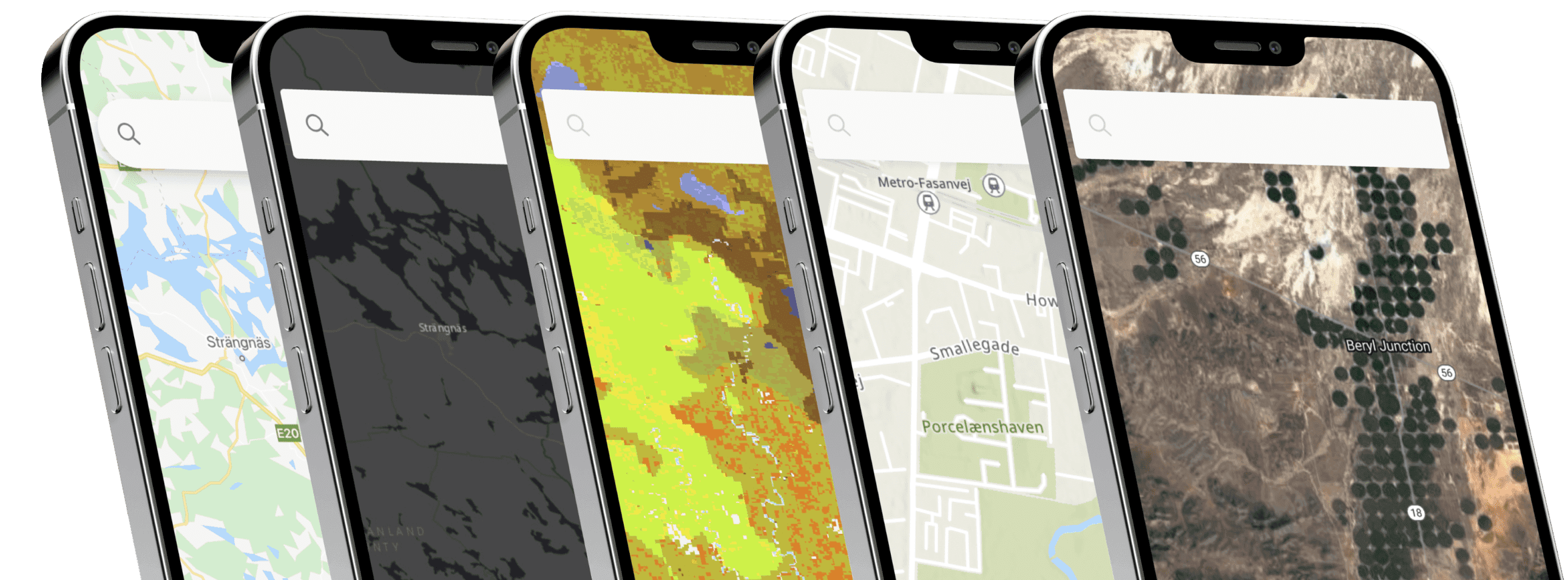
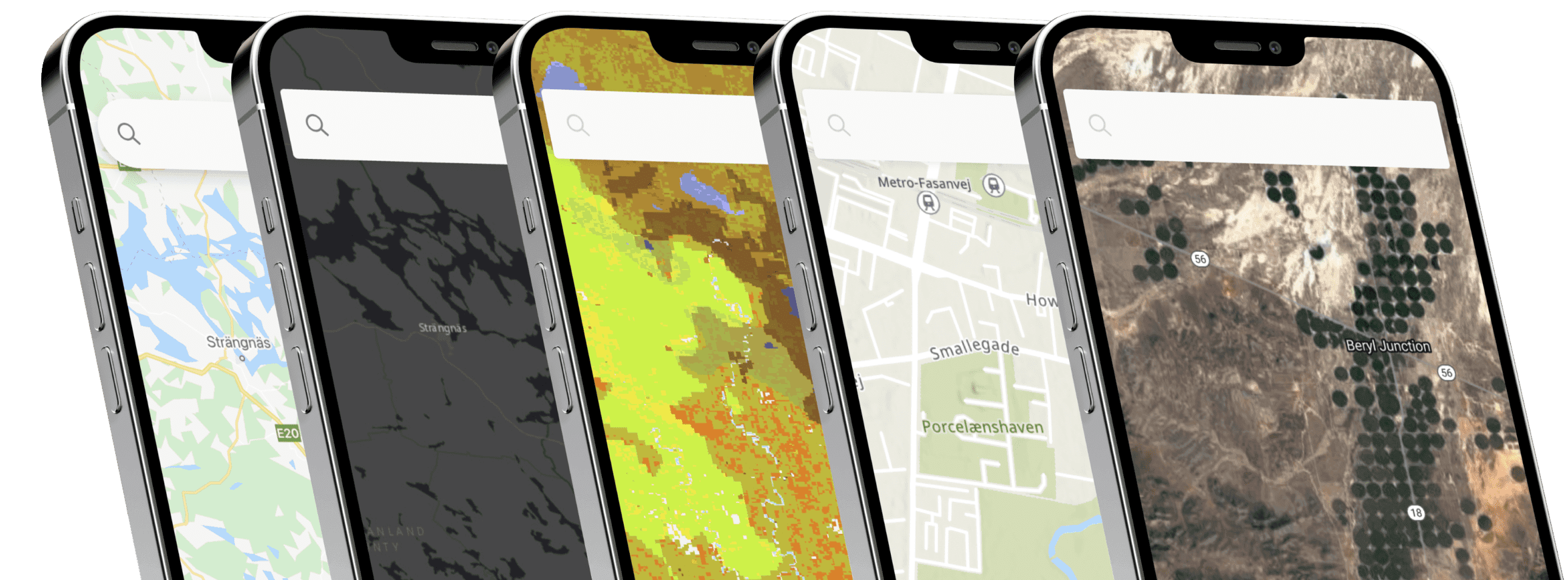
- acceptCookies - We use this cookie to remember if you have closed this window or not.
- country - We use this cookie to serve you country-specific data.
- gg_sessionId - This cookie helps us debug sign-up issues and general errors.
You can read more about cookies and privacy here.