New Tracks & Vehicle Status in preview release
We've included lots of user experience tweaks plus some small bug fixes and backend optimizations into March's release. The big news is what's available for testing in preview release: experience the new Tracks and Vehicle Status!
We've been making lots of changes at GpsGate to improve the end-user experience. Two of the most widely used GpsGate features are now redesigned and in beta for your testing and feedback: Tracks and Vehicle Status. We've got more details below if you're interested in providing feature feedback and shaping the future GpsGate user experience. You can also visit the March release notes for more information on the improvements and bug fixes in the general release. Update your server to the latest monthly release.
Tracks 2.0
The next version of Tracks is available in preview release for beta testers.
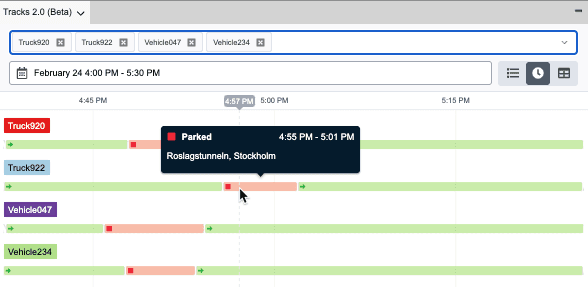
We focused on making it easy to populate the new Tracks panel. Users can search for and select multiple vehicles. A date picker lets you quickly select the exact date(s) and time(s) you want to view.
Visualizing tracks data has also been revamped. You can view:
- Trips: summarized trip data, start and stop addresses, duration, idling times, and much more. It's a great historical overview.
- Track points: same functionality with a more user-friendly design
- Timeline: scroll through status change for each vehicle as the day (or your selected time period) progresses
We also included smart features like clustering standstills on the map for optimal viewing.
Tracks 2.0's name was chosen for a reason. It not only signifies the next generation of the GpsGate user experience, but also that you can test it in tandem with using the legacy Tracks experience. It's easy to toggle back and forth in the application. You may be familiar with this approach from Native Map and Native Map 2.0.
Learn more about Tracks 2.0 (and how to test it!).
Vehicle status
We've also completely redesigned vehicle status. It provides everything about the vehicle in one place.

There are two key features to make the user experience stellar:
- Two viewing options: a panel or a 'popover'-style component that displays on the map
- Built-in toolbar to access key features: drawing today's tracks, zooming in, sharing vehicle location, and editing the vehicle
Learn more about the new Vehicle Status (and how to test it!).
- acceptCookies - We use this cookie to remember if you have closed this window or not.
- country - We use this cookie to serve you country-specific data.
- gg_sessionId - This cookie helps us debug sign-up issues and general errors.
You can read more about cookies and privacy here.