April release - Spring cleaning in GpsGate
Has it been awhile since you've updated GpsGate? Monthly updates are important to keep your system running smoothly and cleanly. There are lots of benefits of keeping your system up to date - even when a release doesn't include major changes. April's release includes some minor fixes and improvements, so let's discuss the importance of updates.
Consider this month's release as housekeeping. While there are no big feature releases or major bugs to fix, it's still a perfect time to update. There are a few improvements that site administrators will appreciate, however!
Server email logs
You can now check the emails sent from the server directly in an application. You can search by keyword, specify the dates/time range, and filter by application, status, and the sender. This makes it easy to ensure that users are receiving the exact updates they need.
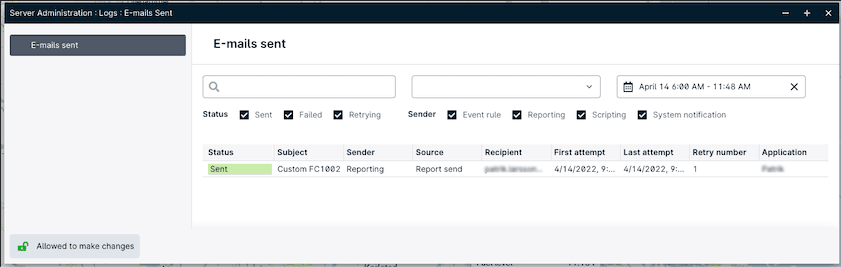
ArcGIS API keys
Esri has started to gradually introduce API keys for ArcGIS and we expect them to extend their use. To ensure that GpsGate customers can access their ArcGIS maps, we've updated our platform. You can now configure ArcGIS maps with optional API keys. We also made some version and localization updates.
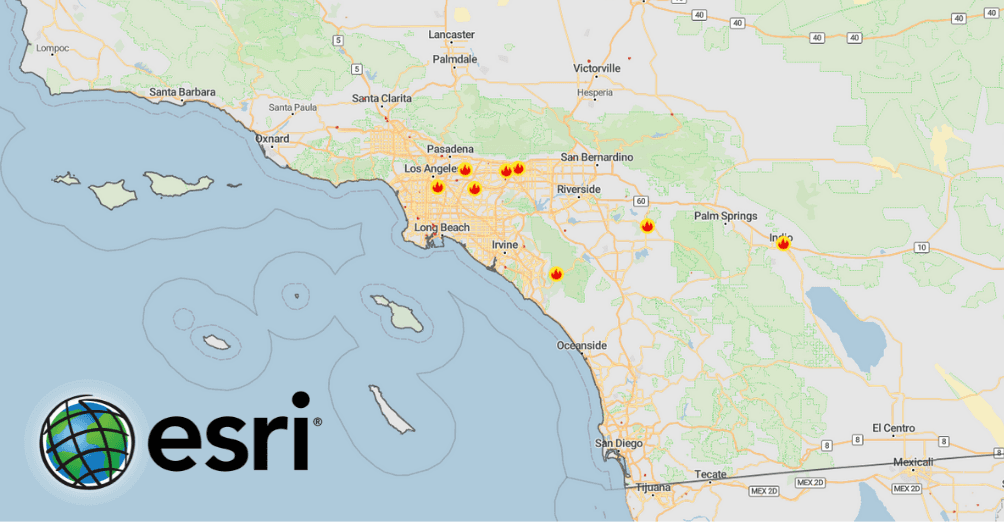
Why you should keep your software updated
Updating your software is like a spring cleaning exercise. When GpsGate's platform is running smoothly for both administrators and end users, it helps everyone do their best work. Here are some key reasons to keep up with our monthly releases:
Bug fixes
With lots of new features and improvements each month, bugs tend to follow. But once they are reported, we fix them promptly. Each month brings small fixes to the user experience and other errors you might encounter while navigating advanced tools.
Increased efficiency & system performance
Our user experience (UX) designers are constantly improving workflows for users. Users can work faster and smarter with user interface updates.
Our back end developers introduce system improvements to make the platform run faster and more efficiently.
Access to new features
GpsGate wants to ensure that your end users have the features they need for effective fleet management. For instance, our recent Tracks feature helps managers and operators effectively view and analyze historical fleet data and optimize future fleet operations. They can replay tracks, get an overview of historical activity, and plot data on a graph for analysis. We've also been moving system administration functions in-app to save system admins time. By updating monthly, your users improve their skills and gain access to the latest and greatest version of GpsGate.
Have questions or hesitations about updating? Contact GpsGate Support, we're here to help!
Device additions
With GpsGate, you can use the devices you want. The devices that meet the needs of your customers, from signals to battery life, waterproof rating and durability - and the devices that meet your company needs with remote configuration and optimal network connectivity. We integrated 34 new devices and updated others in the past month. Check out the release notes to see a full list.
More details
For all of the release details, visit the April release notes. For access, update to the latest monthly release.
Dispatch is now deprecated. See more details on the deprecation schedule.
- acceptCookies - We use this cookie to remember if you have closed this window or not.
- country - We use this cookie to serve you country-specific data.
- gg_sessionId - This cookie helps us debug sign-up issues and general errors.
You can read more about cookies and privacy here.