UX improvements and fixes for February
We've got a new official Portuguese translation! There are also a lot of improvements (or melhorias for those of you who will enable Portuguese) that continue to refine the user experience.
February's release includes lots of small fixes and improvements to the user experience plus a new official Portuguese translation and a Fleet app update.
Localization
The new Portuguese language option is based on Brazilian Portuguese. This official translation replaces older versions of user-submitted Portuguese. It's just one of the language options in GpsGate. To learn more about localizing GpsGate Server, click here.
Fleet app
The Fleet supports Google Maps and ArcGIS maps (including custom ArcGis maps) including geofence functionality. February's release adds some additional controls: you can now enable and disable specific map providers for the Fleet app. Learn how to enable/disable Google Maps and ESRI's ArcGIS maps for Fleet.
User experience
We've also made lots of improvements across the user interface to continue to refine the user experience. Each change is designed to improve workflows and efficiency. We're also giving you, our tracking partners, and site admins more control (as with the map selection in the Fleet app).
Making the most user-friendly fleet management software is our mission, and that means keeping our software performing at 100%. We'll soon require .NET Framework 4.8 Runtime. By requiring a more current version, we can use more and newer libraries. Get the latest .NET Framework 4.8 Runtime.
We've got lots in the works for the coming months. Some of our core features are being reworked and redesigned for the optimal customer experience. You can always get a preview of what we're working on by checking our beta releases. Go to our releases page and ensure that you've checked the box to view beta release notes.
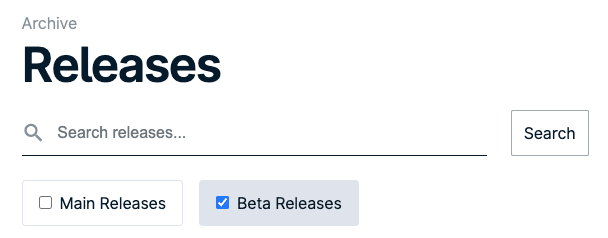
You can also view the full release notes for this release on the releases page.
- acceptCookies - We use this cookie to remember if you have closed this window or not.
- country - We use this cookie to serve you country-specific data.
- gg_sessionId - This cookie helps us debug sign-up issues and general errors.
You can read more about cookies and privacy here.